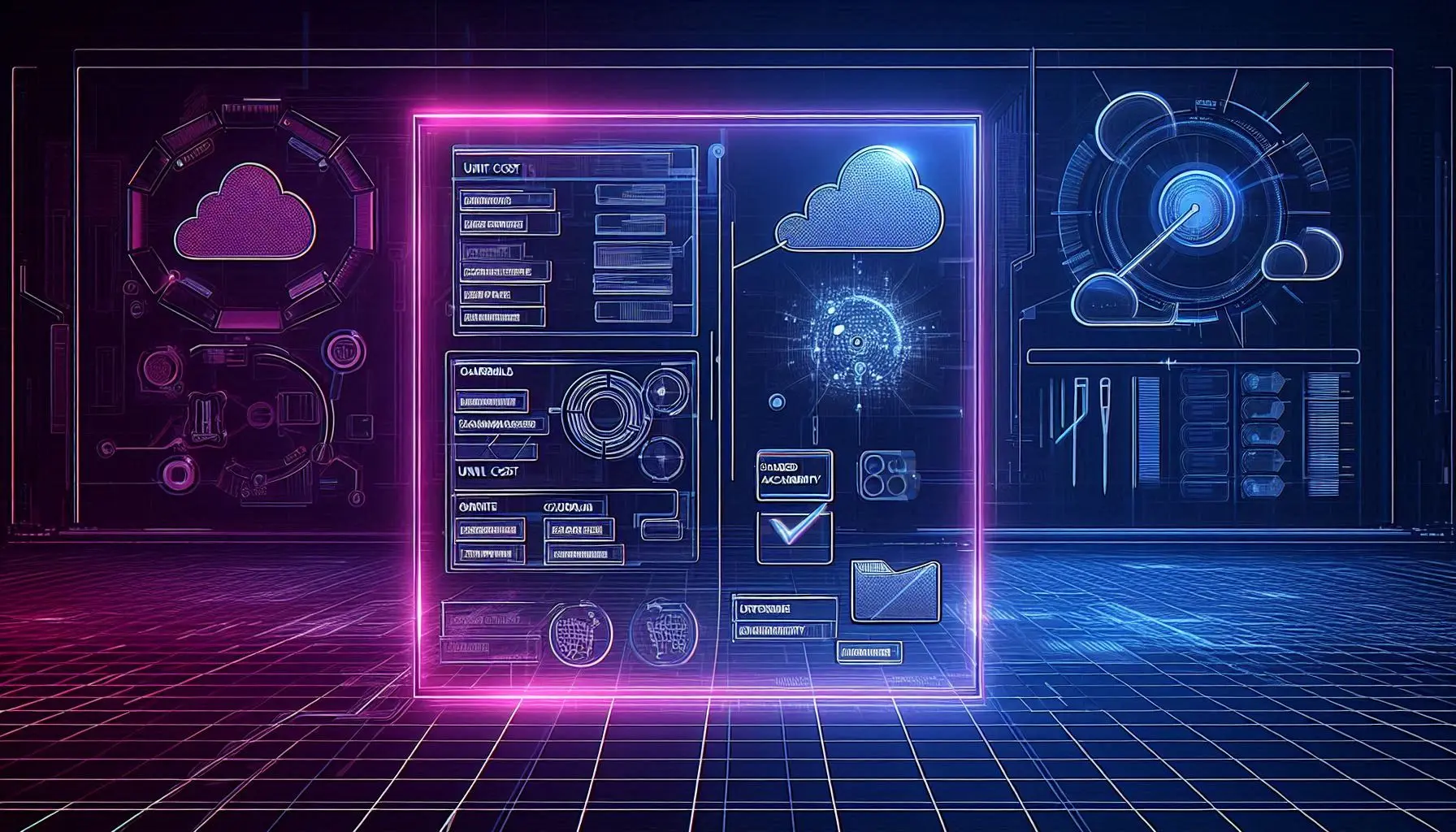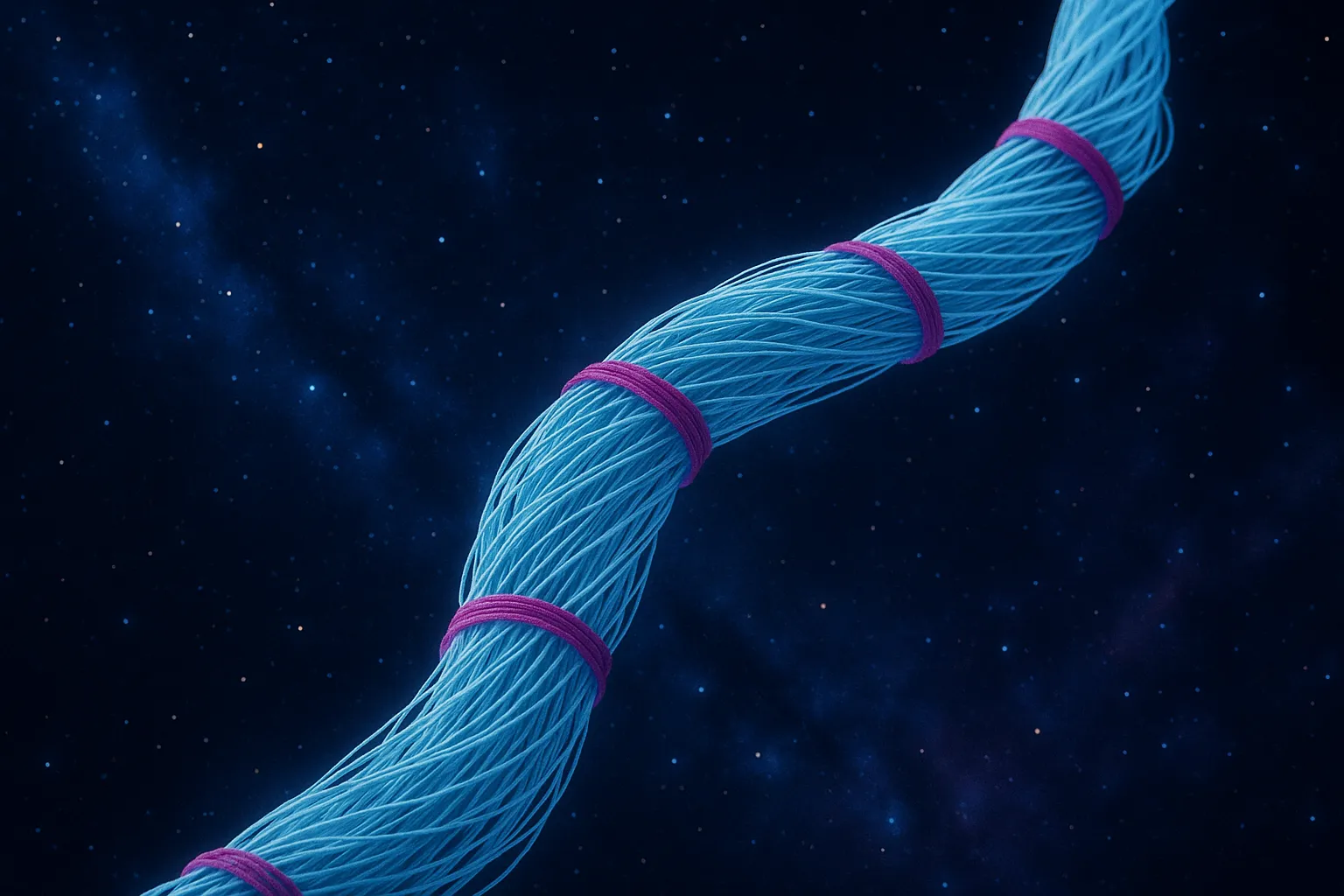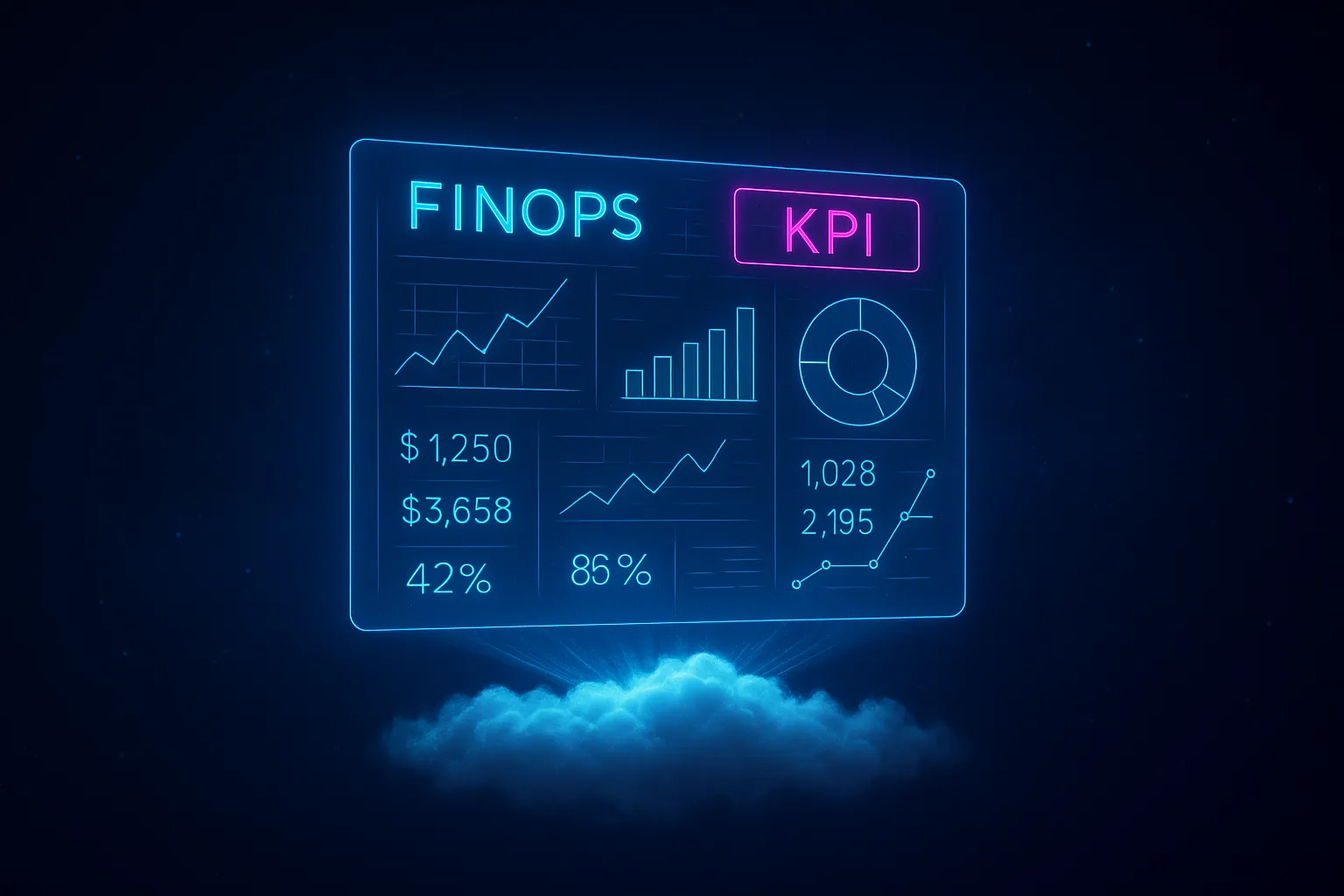FinOps vs. Traditional IT Financial Management (ITFM)
The Surprise Invoice
Your CFO walks into Monday’s leadership call holding the cloud bill. It jumped 28 % last quarter - yet customer traffic grew only 8 %. “Where is the money going?” she asks. The room goes quiet. Traditional IT financial management tools can’t answer fast enough, because they were built for data centers you owned, not capacity you rent by the minute. FinOps was created to close that gap.
What’s Different and Why It Matter
| Dimension | Traditional ITFM | FinOps (Cloud Financial Operations) |
|---|---|---|
| Spending Model | Large, up‑front CapEx, amortized over years | Pay‑as‑you‑go OpEx, changes daily |
| Cadence | Annual budget cycles | Continuous, sprint‑level reviews |
| Ownership | Finance sets budget; IT spends | Cross‑functional: Engineering, Product & Finance share accountability |
| Data Granularity | Server rooms & licenses | Per‑resource, per‑second usage data |
| Decision Loop | Slow - purchase order → deploy months later | Fast - change code or scale rules today |
In a cloud world every deploy is a purchase order. FinOps treats cost as a first‑class metric - visible in real‑time dashboards, discussed in daily stand‑ups, and owned by the people who write the code. The goal is not just lower bills; it is higher cloud ROI through shared accountability and rapid feedback.
Traditional ITFM keeps executives in control but often blindsides engineers with surprise budget cuts. FinOps flips the script: it embeds financial insight into engineering workflows so costs are shaped before they hit the invoice.
“Finance tells us what we can spend; FinOps tells us why we spend it,” a VP Engineering at a Fortune 500 retailer told us after reducing idle compute by 40 % in two sprints.
Three Fast Checks to See Where You Stand
- Can you see yesterday’s cloud spend by product in under 10 minutes? If not, data latency is hiding waste.
- Do sprint demos include a ‘cost delta’ slide? Teams who celebrate savings build a cost‑aware culture.
- Is there a single owner for ‘cloud unit cost’ on your scorecard? Assigning accountability turns cost from a finance line into a business KPI.
If you answered “no” to any of these, schedule a 15‑minute huddle with Engineering, Finance, and Product leads this week. Bring one workload, pull up its live cost graph, and ask: What would it take to drop this by 10 % without hurting users? That conversation is your first step into FinOps.
Balancing Cost‑Efficiency and Business Agility
The Tension on Launch Day
It’s 3 p.m. on release day and sign‑ups are spiking past forecasts. Engineering wants to double the instance fleet now; Finance reminds everyone that last quarter’s overruns are still on the balance sheet. Welcome to the daily trade‑off between cost‑efficiency - extracting maximum value per cloud dollar - and business agility - scaling at the speed of demand.
Why This Trade‑Off Exists
Cloud makes both extremes easy: one click slashes servers, another spins up hundreds. Without a shared philosophy teams swing between extremes instead of finding balance. Choose your budgeting levers wisely and balance them accordingly:
- Capacity Buffer
- Underspending Risk: Throttling growth during surges.
- Overspending Risk: Pay for idle resources.
- Release Cadence
- Underspending Risk: Lengthy approval gates slow delivery.
- Overspending Risk: “Deploy at will” creates surprise cost spikes.
- Cost Metrics in CI/CD
- Underspending Risk: Fail pipeline on small regressions, frustrate devs.
- Overspending Risk: No guardrails, accumulating spend debt.
Crafting Your Cloud Cost Philosophy
A Cloud Cost Philosophy is a short set of principles that tells every team how to decide when efficiency or agility wins.
- Start with Customer Impact - Map key user journeys to the cloud resources they depend on. Services that directly touch revenue or experience may deserve “agility bias”.
- Define Unit Costs, Not Totals - Track cost per signup, per API call, or per GB streamed. When unit cost trends stay flat or fall, agility can scale safely.
- Set Dynamic Guardrails - Encode limits as percentages (e.g., “compute spend may grow ≤ 15 % of revenue growth”) rather than fixed dollar ceilings.
- Automate the Trade‑Off - Insert cost checks into CI/CD: block deploys that push unit cost above threshold, auto‑approve changes that lower it.
- Review Philosophy Quarterly - Markets change - so should tolerances. Treat the principles as living product requirements.
“We used to argue every spike; now we just ask whether the change keeps cost per order under $0.04,” says the CTO of a European marketplace after formalizing their philosophy.
Quick Diagnostic
- Do you know your top three unit economics today? If not, efficiency signals are murky.
- Is there a documented ‘cost exception’ path for urgent features? If not, agility will improvise work‑arounds.
- When was the last time guardrails were tuned? Stale limits silently strangle innovation - or let costs balloon.
A clear Cloud Cost Philosophy turns cost debates into data‑driven decisions. Agree on the rules before the next traffic surge and both Finance and Engineering will sleep better on launch night.
Shifting from Project‑Based to Continuous Cloud Cost Optimization
The Annual Cleanup That Came Too Late
Last year your team ran a “cost cleanup” project. They cut idle servers and unused licenses, saving $240 k. Great - until this year’s bill arrived even higher. Big‑bang cleanups work like spring cleaning: the mess returns. In a pay‑as‑you‑go cloud, savings fade if you don’t watch costs every day.
Why Projects Fail to Hold the Gain
Project mode treats cost as a one‑off task. Continuous mode treats cost as a standing KPI - just like uptime or deploy frequency.
- Cost Insight
- Projects: Only during the audit window.
- Continuous: Streamed daily to dashboards.
- Waste Detection
- Projects: Manual hunts.
- Continuous: Automated anomaly alerts.
- Savings Reporting
- Projects: Recorded once.
- Continuous: Tracked sprint by sprint.
- Culture
- Projects: “Fix it, forget it.”
- Continuous: “Own it, improve it.”
Building Your Continuous Optimization Loop
- Instrument Costs in Real Time: Stream billing exports to the same observability stack that tracks latency and errors. Tag every resource with team, product and environment on creation so it shows up in the right dashboard automatically.
- Set Sprint‑Level Targets: Example: “Reduce cost per API call by 2 % this sprint.” Small, compounding goals outperform annual slashing.
- Automate Guardrails:
- Use policy‑as‑code (e.g., Open Policy Agent) to block Terraform plans that exceed budget.
- Add an Infracost check in pull requests - developers see the $$$ delta before merging.
- Enable cloud‑native anomaly detection (AWS Cost Anomaly, GCP Recommender) to page the team when spend spikes.
- Reward Every Drop: Publish a savings leaderboard in Slack. Recognize both large wins (rightsizing a fleet) and “pennies that scale” (optimizing a Lambda memory setting).
Metrics That Matter
| Metric | Formula | Why It’s Actionable |
|---|---|---|
| Unit Cost | Total Cloud $/Business Output | Keeps spend coupled to value delivered |
| Daily Savings Rate | $ Saved Last 24 h / Baseline $ | Shows momentum of optimization work |
| Cost Change Per Deploy | $ Delta / Deploy ID | Highlights expensive feature flags instantly |
| Idle Percentage | (Unused Hours ÷ Total Hours) × 100 | Reveals opportunity for schedule‑based scaling |
Track these alongside traditional SLI/SLO charts so engineers treat cost signals with the same urgency as latency regressions.
- SLI - A Service Level Indicator is a specific measurement of how a service is performing, typically from the end user’s perspective. It quantifies things like availability, response time, or error rate.
- SLO - A Service Level Objective is a target or goal for a particular SLI. It defines the level of performance or reliability the service aims to achieve over time.
Embedding FinOps in CI/CD
- Pre‑Deploy Cost Diff – In CI, trigger Infracost to comment on pull requests with the projected monthly change.
- Deploy Gate – Require that cost impact label is approved by a FinOps champion when the diff exceeds a threshold (e.g., +$100/month).
- Post‑Deploy Verification – Auto‑tag new resources and push live spend to a #finops‑alerts channel. Trigger an automated rollback if live spend breaches policy.
Quick Pulse Check
- Can every deployment show its projected cost diff before merge?
- Do service dashboards display a live Unit Cost line next to latency and error rate?
- Are spend anomalies treated as on‑call pagers, not monthly reports?
If any answer is “no,” pick one service and run a one‑week experiment: add real‑time cost metrics to its dashboard, inject Infracost into its CI workflow, and review results at the next sprint retro. You’ll spot savings - and cultural shifts - faster than any annual cleanup project ever could.
Forecasting and Budgeting in a Dynamic Cloud World
The CFO’s “No Surprises” Mandate
Quarter‑end is closing and Finance needs a confident view of next quarter’s cloud spend. Engineering says “it depends on growth”; Product wants headroom for experiments; Finance wants numbers on the board by Friday. Static spreadsheets break here - cloud spend shifts daily. FinOps brings forecasting into the loop without slowing teams down.
Why Traditional Budgets Break in the Cloud
| Pain Point | Legacy Approach | FinOps‑Driven Approach |
|---|---|---|
| Fixed Annual Cap | Set once, often outdated by Q2 | Rolling forecast updated each sprint |
| Low Granularity | One line item “Cloud” | Forecast by service, region, account |
| Lagging Visibility | Actuals arrive weeks later | Near‑real‑time spend streamed to models |
| Blunt Controls | Freeze hiring or features | Dynamic guardrails tied to unit cost |
Building an Adaptive Forecast
- Start with Drivers, Not Totals: Model spend as a function of business KPIs (sign‑ups, API traffic, video hours). When KPI forecasts update, cost forecasts auto‑refresh.
- Layer Commitment Savings on Top: Factor in existing Reserved Instances/Savings Plans and simulate new commitments - see how coverage and effective rate shift.
- Use Rolling Windows: Re‑forecast every sprint or month. Small corrections early avoid big misses later.
- Blend Bottom‑Up and Top‑Down:
- Bottom‑up: Service owners project cost deltas for planned features.
- Top‑down: Finance sets envelope based on margin targets. The intersection becomes the working budget.
Tooling Stack Reference
| Need | Example Tools | Output |
|---|---|---|
| Usage Forecasting | CloudHealth, GCP BigQuery ML, AWS Forecast | KPI‑based usage curves |
| Commitment Modeling | CloudForecast, ProsperOps | Reserved Instances / Savings Plans coverage scenarios |
| Variance Alerts | CloudWatch Anomaly, Finout | Slack/Teams notification on 5% deviation |
| Scenario Planning | Excel + Infracost CSV, Jupyter + Prophet | Best‑/worst‑case graphs |
Case Snapshot: RetailCo’s 4‑Week Rolling Model
A global retailer tied compute spend to online orders and inventory API calls. Switching from annual to 4‑week rolling forecasts:
- Cut budget variance from ±18% to ±4% within two quarters.
- Freed $1.2 M previously parked as “risk buffer.”
- Enabled Product to green‑light last‑minute holiday features without Finance escalations.
Quick Pulse Check
- Can you refresh the cloud forecast in under one hour when growth assumptions change?
- Does every forecast cell link back to a measurable driver (e.g., requests per second, GB stored)?
- Are commitment purchase decisions tested against multiple demand scenarios?
If any answer is “no,” pilot a rolling forecast for one high‑spend service next sprint. Feed yesterday’s usage into a simple driver‑based model and review the delta against actuals daily. Precision compounds.
Bringing It All Together: Your Cloud Cost Optimization Playbook
Key Takeaways in One Minute
- FinOps vs. Traditional ITFM – Treat cost as a real‑time, shared engineering metric, not a yearly finance line item.
- Balance Efficiency and Agility – Let unit costs and dynamic guardrails decide when to scale or save.
- Optimize Continuously – Embed cost checks in CI/CD; small, sprint‑level savings compound faster than annual cleanups.
- Forecast Adaptively – Tie budgets to business drivers and refresh them every sprint to erase surprises.
Your First Three Moves This Week
- Instrument One Service – Stream its live cost, latency, and error rate to the same dashboard.
- Set a Sprint Target – Aim to lower that service’s unit cost by 2 % without hurting user experience.
- Run a Rolling Forecast Test – Model next month’s spend based on the service’s key KPI; compare forecast vs. actuals daily.
Ready to Start the Journey?
Cloud cost optimization isn’t a project - it’s a mindset shift. Pick one workload, apply the steps above, and let the results speak for themselves. When you’re ready for a deeper dive, schedule a 30‑minute FinOps discovery call with our team or follow the next article in this series for hands‑on tooling tutorials.
No more end‑of‑quarter bill shocks - just continuous, data‑driven value from every cloud euro you spend.